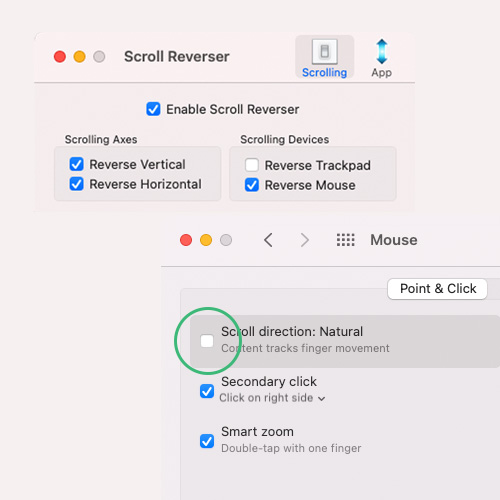Nb. Still works in Blender 4.x.x
When I started using Blender 2.93 and the first thing I noticed was my Magic Mouse was inverted in regards to controlling the viewport, orbiting, etc.
After a bit of searching and scratching my head, it soon became apparent there was no way to fix this within Blender, the devs had crazily changed this in 2.92 for some reason. Here’s the info from the release notes:
Follow system preference for natural trackpad scroll direction automatically, remove manual preference
After two years of using Blender, it felt like someone had chopped my right hand off and stuck it on backwards!
Anyway, here’s a solution to this issue that brings back the sweet control you’re used to.
First download Scroll Reverser (quick, it’s still free!) and install it in your Applications folder.
If you’re using a Magic Mouse like me, set Scroll Reverser up as shown in the image.
That brings back the natural control for navigating Blender’s viewport with the Magic Mouse.
However you will now have the annoying issue of scrolling any other window, both in Blender, and across the entire macOS, will be reversed.
I found an easy way to restore this, just invert the scroll direction in System Preferences by unchecking ‘Scroll direction: Natural’.
Now everything works as expected!
Publisher Info
- Published: Saturday 19th June 2021
- Re-published: Thursday 7th March 2024
- Usage: Please feel absolutely free to link to this article and kindly let me know if you do!
- Author: Jamie Brightmore ©2021
- Affiliations: None
- External links are detailed in the Privacy Policy